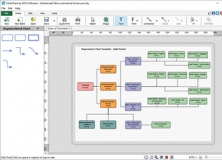v20.1 [Jul 30, 2020]
Enhanced Objects:
- Topic Containers - The Topic Container setting for standard Shapes is now off by default. The setting remains on by default for SmartShapes.
- Grouped Objects - Improved differentiation between selected groups and objects. Grouped objects now contain a blue border where individual objects have a green border.
- Images – In the format object dialogue for images, an option to ‘lock aspect ratio’ has been added.
- Text Box - Font & Alignment controls to have been added to the Text Box context menu.
Enhanced Formulas:
- It is now possible to specify a resource in the formula editor to calculate the total cost or effort.
- New options to calculate Effort Minutes and Duration Minutes.
Enhanced Views (Tag View, Icon View and Schedule View):
- View the total number of topics in each column.
- Columns titles now appear more legible when zooming out.
- New option to display and customize titles. By default, the Central Topic text is displayed followed by the Icon or Tag group name.
- The cloud storage Places overlay is now displayed in these views. For example, you may now open a file from SharePoint places and check-out, check-in or discard.
v15.1.173 [Dec 16, 2014]
May include unspecified updates, enhancements, or bug fixes.
v9.2.545 [Mar 10, 2011]
Begin a new map the quick and easy way
Filter tasks in Gantt Chart view
Faster formatting with the mini-toolbar
Copy and paste marker groups
Relationship previews and hints
Add commands to the Quick Access toolbar instantly
Outlook Queries support multiple accounts
High-contrast topic lines option for printing maps
v8.0.284 [Nov 12, 2008]
This version includes unspecified updates, enhancements or bug fixes.